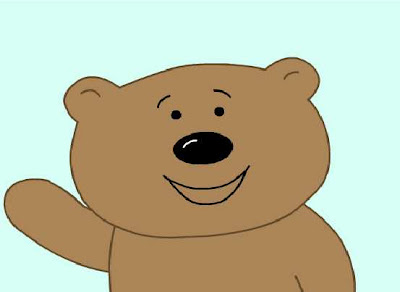1. First off I started my very first blog in this class. I love it! I love how I have been able to view other blogs, comment on them, and have others from around the world comment on my blog. I have learned so much just about blogging! I have not learned a lot about wikis but I am wanting to learn. Also, Google Docs has been a great program that I have enjoyed learning about. These google docs allows you to create presentations, share documents with others, and create so much more. I know that my school now uses Google Docs and it is a great help for teachers to collaborate.
I also have enjoyed creating podcasts. Who knew all of the great things you can use podcasts for! I enjoyed creating these with my fellow classmates and posting them to the web. Comments4kids and Comments4teachers was a great experience. This experience allowed me to interact with other teachers and students from around the world.
Now the sites such as Delicious, ACCESS, and ALEX has been very helpful. Delicious has helped me bookmark websites and helpful information for teaching. ACCESS and ALEX are great for future reference.
I do have to say that one of my favorite programs that I learned and used a lot was SKYPE. SKYPE is great. I used it to interact and stay in contact with my fellow classmates in this class. Also, my husband's family is from Bosnia so I have been able to use SKYPE not only for school but for my personal use. I think it's great that this is a free program. It does have it's glitches at times, but it's great!
Overall, I am sure I forgot to mention some things that I learned in this class but I really enjoyed it. I am currently teaching sixth grade now and I took this class to renew my teacher's certificate. I am really glad that I took this course as it has helped me learn so much more about the new technologies and programs that I can use in my classroom.
2. There is not really anything that I wanted to learn in this class that I did not. I learned a lot more than I ever thought I would.
3. There isn't anything that I learned in this class that I don't feel as though I should have learned. This class was very informational and helped me learn things that will help me not only in my classroom but at home.
4. This class did excite me. I was very excited after I recorded my first podcast and did it correctly. I was also excited when I figured out how to compile movies in iMovies and create them the way that I wanted them. I thought that was really neat.
5. I found everything to be somewhat challenging but in a good way. I think learning should be sometimes challenging. I did not find anything too hard or intellectually challenging.
6. I was not bored with this class at anytime. To me, there was nothing to be bored about. I enjoyed all of the projects and blog posts. At first I didn't really understand how this class would work and what the projects were, but then I understood as we went through the classes.
7. I would not really change this course in any way. Even if you added assignments and new programs I don't think that there is anything wrong with that. Some students may complain about the work load, but in reality it was not that bad. I did not feel overworked in this class. The only thing that seemed a bit confusing was where our next assignment may be. It was hard to keep up with the Google Docs, email, class blog posts, and syllabus just to make sure I didn't miss as assignment. I was continually checking everything to make sure I finished and did everything. There was no list to go by. But, overall I really enjoyed the class very much.
8. I do think that I am technology literate. I have learned quite a bit of things in this class and I have actually taught a few teachers at my school some things. I think that my technology literate level is Good. I know I can always learn more.
9. I am currently teaching now but I will maintain my technological literacy by continuing to blog and use the other programs that I started and learned about. I also will be going to workshops about using Smartboards. I know that I will get better once I start using these programs even more in my classroom. I hope that Mobile County Public Schools will soon be able to access the Internet more easily and maybe even use Skype!